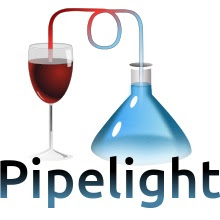
The post will demonstrate how to install Microsoft Silverlight on Ubuntu 14.04 LTS.
Pipelight will let you watch Netflix and other services on your Linux system.Pipelight is a special browser plugin which allows one to use windows only plugins inside Linux browsers. We are currently focusing on Silverlight, Flash, Shockwave and the Unity Webplayer. The project needs a patched version of Wine to execute the Silverlight DLL. Here’s how you can install it.
Steps
- Open a terminal window (Ctrl + Alt + T)
- Type the following commands
sudo add-apt-repository ppa:pipelight/stable
sudo apt-get update
sudo apt-get install pipelight
sudo pipelight-plugin –update
sudo pipelight-plugin –enable silverlight
Pipelight project team is focuing on Flash, Silverlight, Shockwave and the Unity Webplayer. In order to run Silverlight DLL in the Linux this project needs a patched version of WineHQ, which is downloaded automatically during pipelight installation. Using Pipelight plugins in Linux you can use services such as: Netflix and so on.


