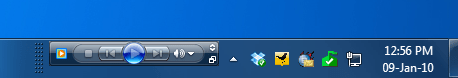
How to Get Windows Media Player (WMP) 12 Taskbar Toolbar (Taskband) Back in Windows 7?
1 – Download Windows Media Player File for taskbar toolbar
2 – Extract it and you’ll get the required DLL file for both 32-bit and 64-bit Windows versions. Copy the appropriate DLL file and paste it to “Windows Media Player” directory present in “Program Files” folder. Just type %programfiles%Windows Media Player in Explorer addressbar and press enter and it’ll open the “Windows Media Player” directory.
Now go to Services & Applications -> Services. You can also open the same from Administrative Tools ->
3 – Computer Management. Or you can directly open “Services” list by providing services.msc command in RUN or Startmenu search box. Now right-click on “Windows Media Player Network Sharing” service and select “Stop“. It’ll stop the service.
4 – Click on “Start button -> All Programs -> Accessories“. Right-click on “Command Prompt” and select “Run As Administrator” option.
Now type following command and press Enter: For 32-bit Windows users – regsvr32 “%programfiles%Windows Media Playerwmpband.dll” For 64-bit Windows users – regsvr32 “%programfiles(x86)%Windows Media Playerwmpband.dll”
5 – Now run Windows Media Player, minimize it and select “Toolbars -> Windows Media Player”

